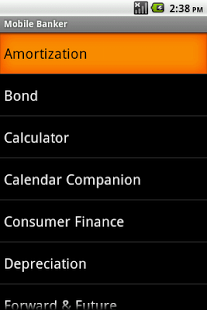Mobile Banker (DROID) 17
Paid Version
Publisher Description
Mobile Banker is the most comprehensive financial application for investment bankers, MBA students and finance professionals.
Key Features:
1. Amortization
2. Bond
a. Straight Bond
b. Convertible Bond
c. Accrued Interest
3. Calendar Function
a. Date Add/subtract
b. Days/Month/Years between dates
c. Day of Week
4. Advanced Post-fix Scientific Calculator Calculator
a. 20 Basic Arithmetic Operations
b. Ability to specify and perform fractions
c. 3Probability Operations
d. 5 Memory Operations
e. 13 Trigonometry operations
f. 7 Statistics functions + data repeat
g. Specify significance and precision
h. Simplify mixed fractions
i. Rounding
j. Random number generation
k. Rectangular to plar and vice versa
5. Consumer Finance
a. Auto Finance
i. Amortization
ii. Comparison
iii. Lease
iv. Lease vs. Buy
v. Hybrid Break Even Point Analysis
vi. What if analysis
b. College Finance
i. Amortization
ii. Comparison
iii. Consolidation
iv. What if analysis
c. Home Finance
i. Amortization
ii. Affordability
iii. APR
iv. Balloon Payment
v. Comparison
vi. Cost
v. Duration
vi. Qualification
vii. What if analysis
6. Depreciation
a. Straight Line
b. Accelerated Depreciation - Double Declining
c. Sum of Years Digits
d. Production or Use
e. MACRS
7. Forward & Future
a. Commodity
b. Currency
c. Index
d. Forward
8. Interest Rate
a.Annuity
b. Compound Interest
c. Effective Annual Cost (EAC)
d. Effective Annual Rate (EAR)
e. Nominal/Real Interest Rate
f. Perpetuity
g. Simple Interest
9. NPV/IRR
a. Interval
i. Calculate NPV of a series ofcash flows
ii. Calculate IRR of a series of cash flow in APR and in Continuous Compounding (CC)
iii. Flexible cash flow (CF) timing
iv. Flexible discount rates for NPV. Discount rate is carried over if none specified for a CF.
v. Accepts CF repetitions.
vi. CF starts at non-zero CF timing, if specified.Other wise, CF for IRR starts at 0 and NPV at 1. CF starts at next number
b. Time
i. Specify cash flow start time
ii. Specify date of occurrance of cash flow
iii. Specify cash flow repeat frequency in Month, Quarter, Half-Year, Year.
iv. Rest of NPV/IRR - Interval functionality follow.
10. Monte Carlo Simulation
Simulates prices from the following 4 parameters:
a. Trading days
b. Initial value
c. daily average
d. daily standard deviation of prices
11. Option
a. Equity/Index
i. Option Value
ii. Greeks
iii. Implied Volatility
iv. Profitability analysis
b. Foreign Currency
i. Option Value
ii. Greeks
iii. Implied Volatility
iv. Profitability analysis
c. Option On Future
i. Option Value
ii. Greeks
iii. Implied Volatility
iv. Profitability analysis
12. T-Bill
a. T-Bill Eq - Bond Equivalent Yield of Treasury Bills from settlement date, maturity date , and discount rate
b. T-Bill Price Returns the price per $100 face value for a Treasury bill from from settlement date, maturity date , (or time to maturity in days, months and years) and discount rate.
c. T-Bill Yield - Returns the yield for a Treasury bill from settlement date, maturity date , and price. Face value of Treasury Bill is $100.
13. Time Value
14. Valuation - APV, Beta Un-lever, Beta Re-Lever, CAPM, WACC, WACC Valuation
14. What if analysis
15. World Time
Select city and time zone from region
Select of 600 time zones and 600 cities by region
a. Local time in 242 capitals by region
b. Local time in 50 major cities
c. Save cities, time zones, date input format, country specific display format, base city and base time zone
d. Jump to base city and time zone
e. Obtain local time, search and convert
f. Display in 8 locales
16. Yield Curve
17. Z-Score & bankruptcy probability
18. What's Related displays related Business Compass LLC apps
19. Weather
20. Stopwatch
21. Context sensitive video
22. Call & E-Mail Support
23. Graphs & Charts. Save/E-mail Result
About Mobile Banker (DROID)
Mobile Banker (DROID) is a paid app for Android published in the Accounting & Finance list of apps, part of Business.
The company that develops Mobile Banker (DROID) is Business Compass LLC. The latest version released by its developer is 17. This app was rated by 1 users of our site and has an average rating of 4.0.
To install Mobile Banker (DROID) on your Android device, just click the green Continue To App button above to start the installation process. The app is listed on our website since 2011-06-11 and was downloaded 4 times. We have already checked if the download link is safe, however for your own protection we recommend that you scan the downloaded app with your antivirus. Your antivirus may detect the Mobile Banker (DROID) as malware as malware if the download link to com.businesscompassllc.mobilebankerdroid is broken.
How to install Mobile Banker (DROID) on your Android device:
- Click on the Continue To App button on our website. This will redirect you to Google Play.
- Once the Mobile Banker (DROID) is shown in the Google Play listing of your Android device, you can start its download and installation. Tap on the Install button located below the search bar and to the right of the app icon.
- A pop-up window with the permissions required by Mobile Banker (DROID) will be shown. Click on Accept to continue the process.
- Mobile Banker (DROID) will be downloaded onto your device, displaying a progress. Once the download completes, the installation will start and you'll get a notification after the installation is finished.